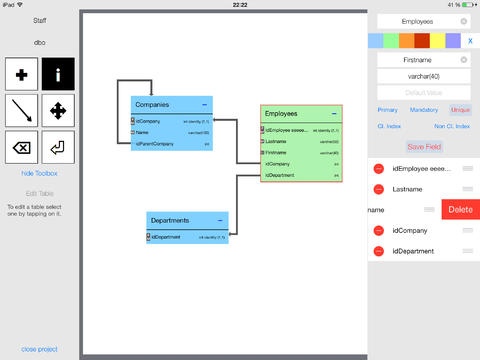DB Designer 1.3
Continue to app
Paid Version
Publisher Description
DB Designer for iPad is a visual editor for creating databases for MS SQL Server, MySQL, PostgreSQL or SQLite. By offering a simply handling it makes it possible to create data structures fast and efficient. In addition to maintaining multiple projects it's also possible to export data models to work with them in other tools. The key features are: - Managing multiple projects - Support for MS SQL, MySQL, PostgreSQL and SQLite syntax - Autocomplete data types - Create, edit, and remove tables and fields - Support fot optional schemas - Color codes for your tables - Support for primary, foreign and unique keys - Support for indexes (MS SQL: non-clustered and clustered) - Easily create relations between tables - Creating mandatory or default fields - Export as SQL script or PDF - Export by email or open with other apps (i.e. DropBox) With this tool you create easy an fast small and also complex data models and save yourself a lot of time. DB Designer for iPad has been used worldwide by many developers. Some user voices: "The only app of its kind in the app store." - Canada "I've been waiting for something like this to come to the iPad." - Canada "This app has a very fast to learn interface that allows rapid development" - U.S. "Really Amazing. I am really impressed." - U. S. "I like you effort in making this great tool." - United Kingdom
Requires iOS 7.0 or later. Compatible with iPad.
About DB Designer
DB Designer is a paid app for iOS published in the Office Suites & Tools list of apps, part of Business.
The company that develops DB Designer is Steve Saemmang. The latest version released by its developer is 1.3.
To install DB Designer on your iOS device, just click the green Continue To App button above to start the installation process. The app is listed on our website since 2012-08-31 and was downloaded 2 times. We have already checked if the download link is safe, however for your own protection we recommend that you scan the downloaded app with your antivirus. Your antivirus may detect the DB Designer as malware if the download link is broken.
How to install DB Designer on your iOS device:
- Click on the Continue To App button on our website. This will redirect you to the App Store.
- Once the DB Designer is shown in the iTunes listing of your iOS device, you can start its download and installation. Tap on the GET button to the right of the app to start downloading it.
- If you are not logged-in the iOS appstore app, you'll be prompted for your your Apple ID and/or password.
- After DB Designer is downloaded, you'll see an INSTALL button to the right. Tap on it to start the actual installation of the iOS app.
- Once installation is finished you can tap on the OPEN button to start it. Its icon will also be added to your device home screen.